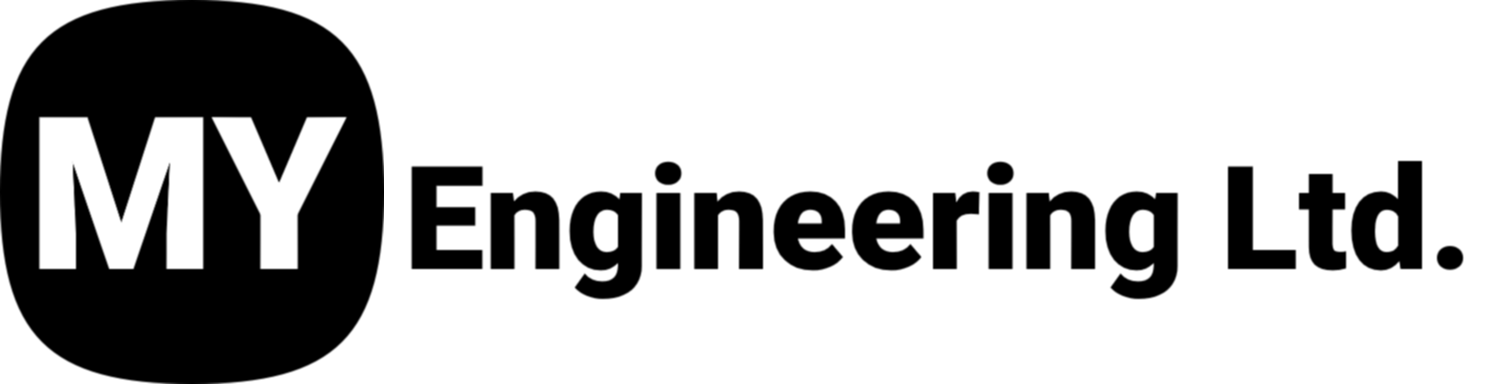Step-by-Step Guide for Creating 2D Cross-Sections Using Quicksurface
Creating a 2D cross-sections from 3D surfaces using traditional templating methods, can be labor intense and time consuming. Using 3D scan data provides the benefit of increased accuracy and reducing the time taken to measure surface areas.
This Solution is Beneficial for:
Creating decals or labels that fit curved surfaces.
Designing custom-fit foam or protective layers.
Accurately cutting materials for irregularly shaped surfaces.
The Tools Needed:
3D Scanner and Scanning Software (for processing 3D scan data and creating Mesh files).
3D Surface Processing Software: QuickSurface (for extracting and flattening cross-sections).
The File Format to be Exported wil be .DXF, for use in CNC cutting, laser cutting, or design software.
The Process:
Step 1: Scanning
Using a 3D Scanner, Scan the area(s) of interest, ensuring to collect data of the total area where cross sections are required.
Upload the scan data and process the files to create a Mesh file (.STL format)
Step 2: Extracting Cross-Sections from a 3D Model
Load the 3D scan model into QuickSurface.
Select the 3D Sketching Tool to trace polylines along the 3D surface of the area of interest.
Click along the edges to create a smooth, accurate outline of the area of interest.
Ensure the polyline follows the curvature of the object accurately.
Step 3: Creating a Filled Surface
Once the polyline is completed:
Select the polyline.
Click on "Fill Surface" to generate a 3D surface from the outline.
Step 4: Flattening the Surface
Convert the 3D surface into a 2D shape by using the "Flatten" tool.
This will transform the surface into a DXF file, ready for export.
Step 5: Exporting a 2D File
Once the surface is flattened, export it as a DXF file. This file can be used in CNC machines, laser cutters, or design software.
By following these steps, you can quickly and accurately create 2D cross-sections from 3D scan data using QuickSurface. Whether for boat decking, car decals, product labels, or protective covers, this method ensures precise fitting and easy integration with manufacturing tools.
At My Engineering, WE SPECIALIZE IN PREMIUM PRODUCTS AND SERVICES. We stand behind our products and we support our clients. We are experienced in the field of 3D Scanning, and we know what works best to get the results you need.