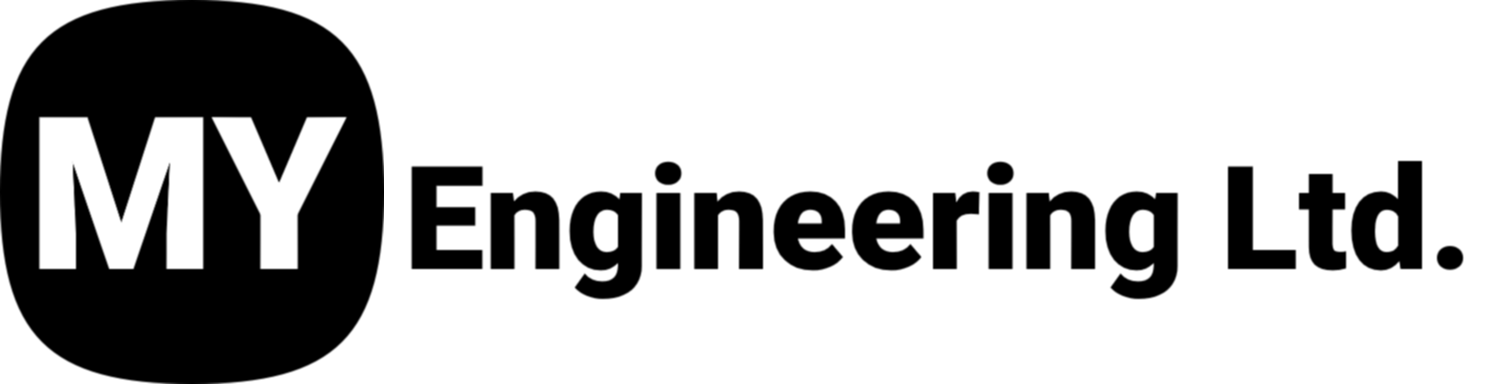Mesh Files vs. CAD Files: What’s The Difference?
Polygonal Mesh VS. CAD Model
In design and engineering, mesh files and CAD files both serve the purpose of representing three-dimensional objects and their structures. As 3D scanning technology develops, more and more real objects are being transformed into digital models, typically in the form of mesh files or CAD files. While both types of files are used to represent 3D shapes, they each have distinct characteristics and are suited to different applications. This article delves into the key differences between these two file types and highlights their respective benefits and use cases.
What is a Mesh File?
A polygonal mesh is a collection of vertices, edges, and faces that define the shape of a 3D object. These faces are typically polygons (usually triangles or quadrilaterals) that form the surface geometry. A mesh file effectively represents the surface details of a 3D model by using a large number of small triangular facets, which closely approximate the real surface of the model. Common Formats for Mesh files are OBJ, or STL.
A polygonal mesh is a collection of vertices, edges, and faces that define the shape of a 3D object. These faces are typically polygons (usually triangles or quadrilaterals) that form the surface geometry. A mesh file effectively represents the surface details of a 3D model by using a large number of small triangular facets, which closely approximate the real surface of the model. Common Formats for Mesh files are OBJ, or STL.
What is the Difference between STL and OBJ Files
Both stl and obj files are commonly used formats for 3D models. stl file describes the surface geometry of a model, typically containing only the normal vectors of vertices and triangles, but does not include the objects colors, textures, or other attributes. In contrast, obj files can contain more detailed information, such as color, and texture, as well as surface geometry. This additional data can result in larger file sizes.
Advantages of Mesh Files
Simple and Lightweight: Polygonal meshes are relatively simple to create and process, making them ideal for real-time applications.
Compatibility with Graphics Engines: Most 3D rendering engines and game engines use polygonal meshes due to their compatibility with GPU-based rendering.
Flexibility in Modeling: Meshes can easily be manipulated and edited using 3D modeling software.
Ideal for Visualization: Mesh files are excellent for rendering, animation, and visual effects due to their ability to capture surface details effectively.
Limitations of Mesh Files
Lacks Parametric Data: Meshes do not inherently store information about dimensions, tolerances, or manufacturing constraints.
Surface-Only Representation: Meshes represent only the surface geometry, making them unsuitable for engineering or manufacturing purposes that require precise internal features.
What is a CAD File?
CAD files are a type of files generated by Computer-aided Design (CAD) software for creating, modifying, and sharing accurate 2D and 3D designs. CAD files contain accurate geometric data, dimensions, annotations, material properties, and other information with an emphasis on accuracy, making them suitable for engineering and architectural design. Common formats include dwg, dxf, and stp.
Advantages of CAD Files
Precision: CAD models offer highly accurate representations of objects, including exact dimensions and tolerances.
Parametric Design: CAD models allow for parametric adjustments, enabling designers to easily modify dimensions or features without rebuilding the model.
Integration with Manufacturing: These models can be directly used for CNC machining, injection molding, and other manufacturing processes.
Metadata: CAD models can include detailed information about materials, mechanical properties, and assembly instructions.
Limitations of CAD Files
Computationally Intensive: CAD models can be resource-heavy and require specialized software and hardware to process.
Less Suitable for Real-Time Applications: The high precision and complexity of CAD models make them impractical for real-time rendering or gaming.
Key Differences between Mesh Files and CAD Files
The STP file is fundamentally different from the stl file: the former represents a solid object with precise parameters, while the latter is essentially a mesh. As mesh data, stl files approximate curves using line segments, which can result in distortions compared to the more accurate representation in STP files. To better understand the distinction between stl and STP, consider an analogy with 2D images: stl files are akin to raster images (e.g. jpeg), which consist of pixels with specific colors and positions. When zooming in on a raster image, the pixels simply become larger, making the image appear pixelated and rough. In contrast, STP files resemble vector images (e.g., svg), which are defined by mathematical attributes and can be scaled or modified without loss of quality, maintaining clarity and proportionality.
Applications of Mesh Files and CAD Files
The differences in data structure between mesh files and CAD files lead to distinct applications and uses. The stl format is commonly used in 3D printing and rapid prototyping, as its polygonal mesh can represent the details and shape of a model, thus enhancing its visuality. As a result, 3D modeling software typically uses stl or obj formats for storing and exchanging 3D model data. On the other hand, CAD file formats contain more engineering-specific information and metadata, such as dimensional tolerances, material properties, and manufacturing processes offering high precision. Therefore, industrial software relies on CAD files for manufacturing and production processes.
Choosing the Right File Type
The choice between a polygonal mesh and a CAD model depends on the intended application. If your goal is to create visually appealing graphics or animations, polygonal meshes are the go-to solution. On the other hand, if precision, manufacturability, or engineering analysis is your priority, CAD models are indispensable.
Many industries use both file types in tandem. For example, a product design might begin as a CAD model for prototyping and then be converted into a polygonal mesh for marketing visualizations.
Mesh-to-CAD Comparison
Inspection software, such as Polyworks Inspector and Geomagic Control X, compare 3D scanned mesh files to CAD models for use in applications such as quality control inspection and wear analysis. This type of software analyzes and compares 3D scan data (usually in STL, OBJ) with corresponding CAD models (e.g., STP, or native CAD formats) to detect deviations, identify errors, and ensure that the manufactured parts meet design specifications. By leveraging inspection software, manufacturers and engineers can ensure precision and maintain high-quality standards in their workflows.
Scan To CAD Software
Scan-to-CAD software, such as Artec Studio, Geomagic DesignX and Quicksurface, convert 3D scan data, such as point clouds or mesh files, into precise 3D CAD models. This process allows users to take physical objects and create digital representations that can be used for reverse engineering, quality inspection, or product design. The software simplifies the creation of detailed models by automating much of the complex geometry translation, saving time and improving accuracy. It benefits industries like manufacturing, architecture, and engineering by streamlining workflows, reducing manual modeling efforts, and ensuring compatibility with modern CAD systems for further design modifications or analysis
Conclusion
Understanding the differences between polygonal mesh files and CAD models is crucial for selecting the appropriate tool for your project. While polygonal meshes excel in visualization and real-time rendering, CAD models dominate in precision and manufacturability. By leveraging the strengths of each, designers, manufacturers and engineers can create, visualize, and bring their ideas to life efficiently.
Gas Valve - Mesh to CAD
At My Engineering, WE SPECIALIZE IN PREMIUM PRODUCTS AND SERVICES. We stand behind our products and we support our clients. We are experienced in the field of 3D Scanning, and we know what works best to get the results you need.