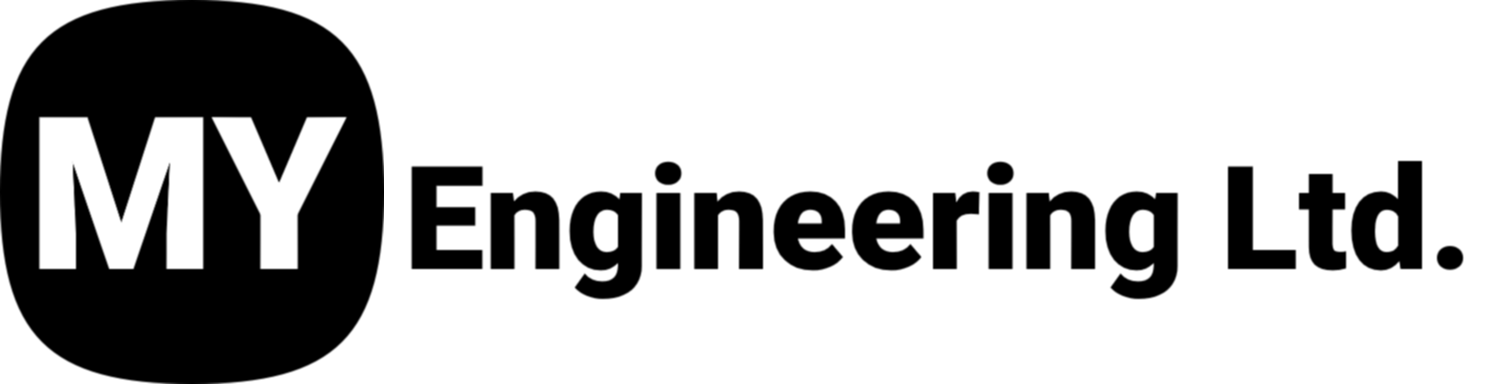A Step-by-Step Guide to 3D Scanning for Quality Inspection Part 1: Scanning the Part
In part 1 of this 3 part series of videos and articles, we will walk through the process of performing a 3D scan for quality inspection. This method is especially useful for parts with complex geometries that are difficult to measure using traditional mechanical tools such as calipers. Let’s dive into the step-by-step process, including the tools used, the scanning procedure, and post-processing of the scan data.
Why Use 3D Scanning for Quality Inspection?
Some features, like the distance between two holes or measuring internal dimensions, can be time-consuming and less accurate with mechanical methods. For example:
Hole spacing: Measuring the distance between two holes mechanically requires calculating the center-to-center distance using their diameters and spacing. A 3D scanner simplifies this by automatically generating the cylinder axes and measuring the distance directly.
Internal features: Measuring internal faces or complex geometries is difficult with calipers. A 3D scanner can capture these features quickly and accurately.
Complex dimensions: For example, if a part requires measuring from a flat surface to the center of a radius at a 45-degree angle, a scanner can generate a cylinder and calculate the center axis with ease, something that would be nearly impossible to do manually.
Tools and Equipment Required
The following tools are needed for the 3D scanning process:
3D Laser Scanner: A blue light laser scanner, such as the Scantech Simscan, is ideal due to its high accuracy (0.02 millimeters, or less than 1/1000th of an inch) and its ability to scan object complex geometry.
Reflective Markers: These markers are placed on and around the part to help the scanner determine its position in space. They ensure high accuracy and alignment when merging scans.
Scanning Software: This software captures the scan data and processes it.
Inspection Software: After creating a mesh, the final file is imported into inspection software such as, Polyworks Inspector or Geomagic ControlX, for measurement and analysis.
The Scanning Process: Step-by-Step
1. Preparing the Part
Place the part on a surface free of clutter, ensuring enough space to move the scanner around the part.
Ensure the part is clean and free of debris.
Apply reflective markers directly and around the part in strategic locations to aid in alignment during merging.
2. Initial Scanning
Start by scanning the part to capture the reflective markers.
Switch to scanning mode and begin “painting” the part with the laser scanner, ensuring all necessary areas and surfaces are captured.
Use different laser modes if needed: a fine scanning mode for general surfaces and a single intense laser line for deep holes or tight spaces.
3. Verifying the Scan
Check the scan data to ensure all surfaces have been captured.
Delete unnecessary background data.
Flip the part over and repeat the scanning process for the opposite side.
4. Merging the Scans
Once both scans are complete, use the merging tool in the software.
Select the reflective markers on both scans to align and merge the two datasets.
The software runs an algorithm to align the scans precisely, resulting in a near-perfect model.
5. Converting to a Mesh
After merging, the scan data is in the form of a laser point file. This data needs to be converted into a polygonal mesh.
The conversion process is quick, and the resulting mesh is ready for export.
The final polygonal model provides a high-resolution representation of the part.
Exporting and Using the Scan Data
The completed mesh file is exported in STL format.
It is then imported into the inspection software to begin analysis. We’ll detail this in part 2 of this series.
Polyworks Inspector and Geomagic ControlX, allow precise measurement and analysis of the part’s geometry, ensuring it meets the required specifications.
Conclusion
Speed, combined with the high accuracy of 3D laser scanners, makes 3D scanning an invaluable tool for quality inspection in engineering and manufacturing. In the follow video, we showcase this step by step process.